TABLE OF CONTENTS
- Spare Parts:
- Install Video:
- Written Guide:
- 1. Power off and unplug the power cord
- 2. Use H2.0 and H2.5 hexagonal wrenches to remove the screws on the back and take off the back panel
- 3. Unplug all the wires from the mainboard
- 4. Use H2.0 hexagonal wrench to remove the four M3 screws on the mainboard
- 5. Remove the damaged mainboard
- 6. Place the new mainboard, pay attention to the direction and align the holes
- 7. Plug in the power cord and turn on the printer.
- 8. After testing, power off and unplug the power cord
- 9. Organise the cables and secure them in place with cable ties.
- 10. Install the back panel using H2.0 and H2.5 hexagonal wrenches to fasten the screws on the back.
Spare Parts:
Spare Part Referenced: https://store.dremc.com.au/products/creality-k2-plus-replacement-mainboard
Install Video:
Written Guide:
Source:https://wiki.creality.com/en/k2-flagship-series/k2-plus/replace-mainboard
Tools Required:
- H2.0 hexagonal wrench
- H2.5 hexagonal wrench
- Cutting pliers
- Cable ties
- New mainboard
Location
The mainboard is located in the lower left corner at the back of the machine
Steps
Removing the mainboard
1. Power off and unplug the power cord
2. Use H2.0 and H2.5 hexagonal wrenches to remove the screws on the back and take off the back panel
Use cutting pliers to cut the cable ties. Note: be careful not to cut any ribbon cables
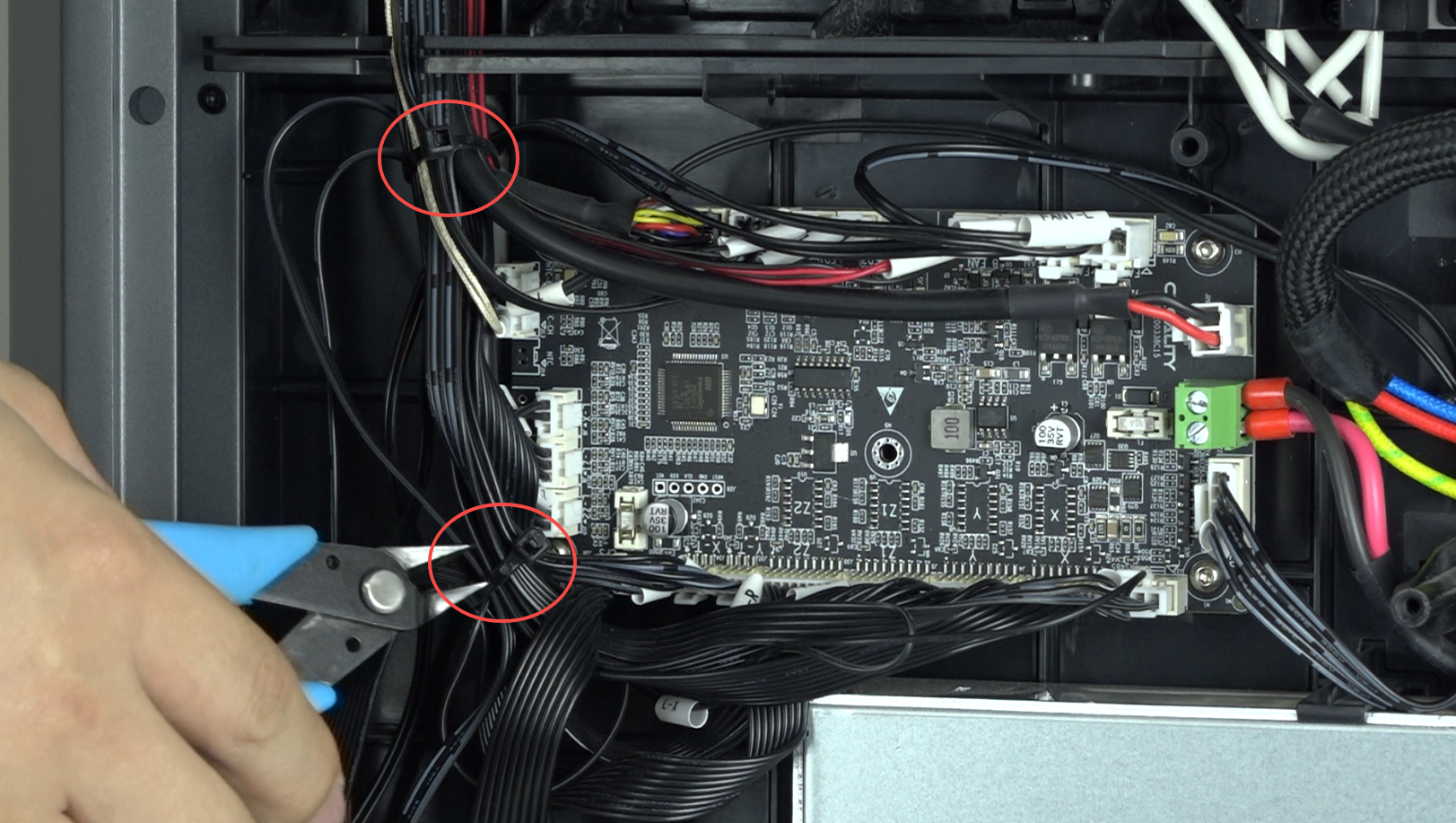
3. Unplug all the wires from the mainboard
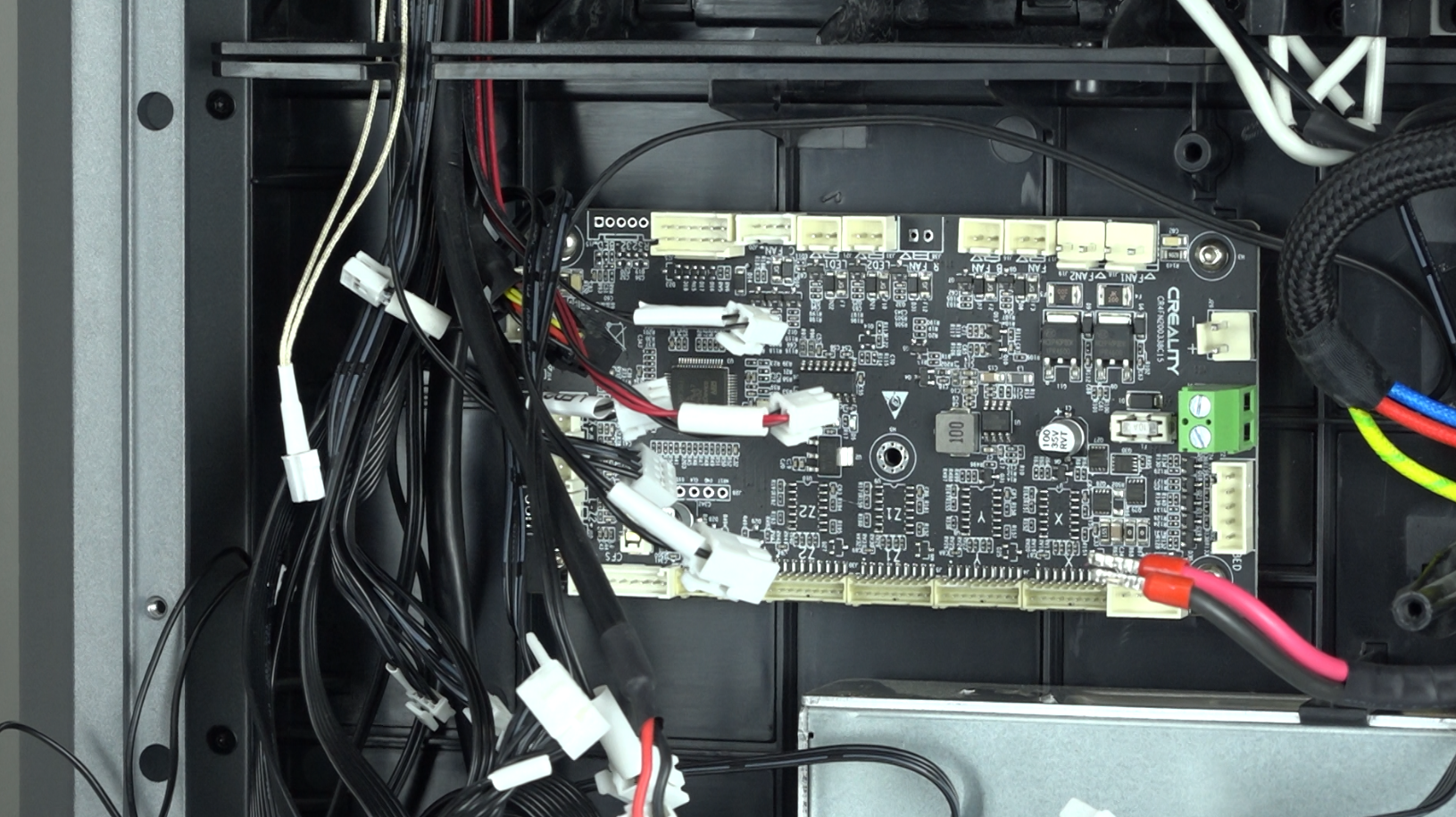
4. Use H2.0 hexagonal wrench to remove the four M3 screws on the mainboard
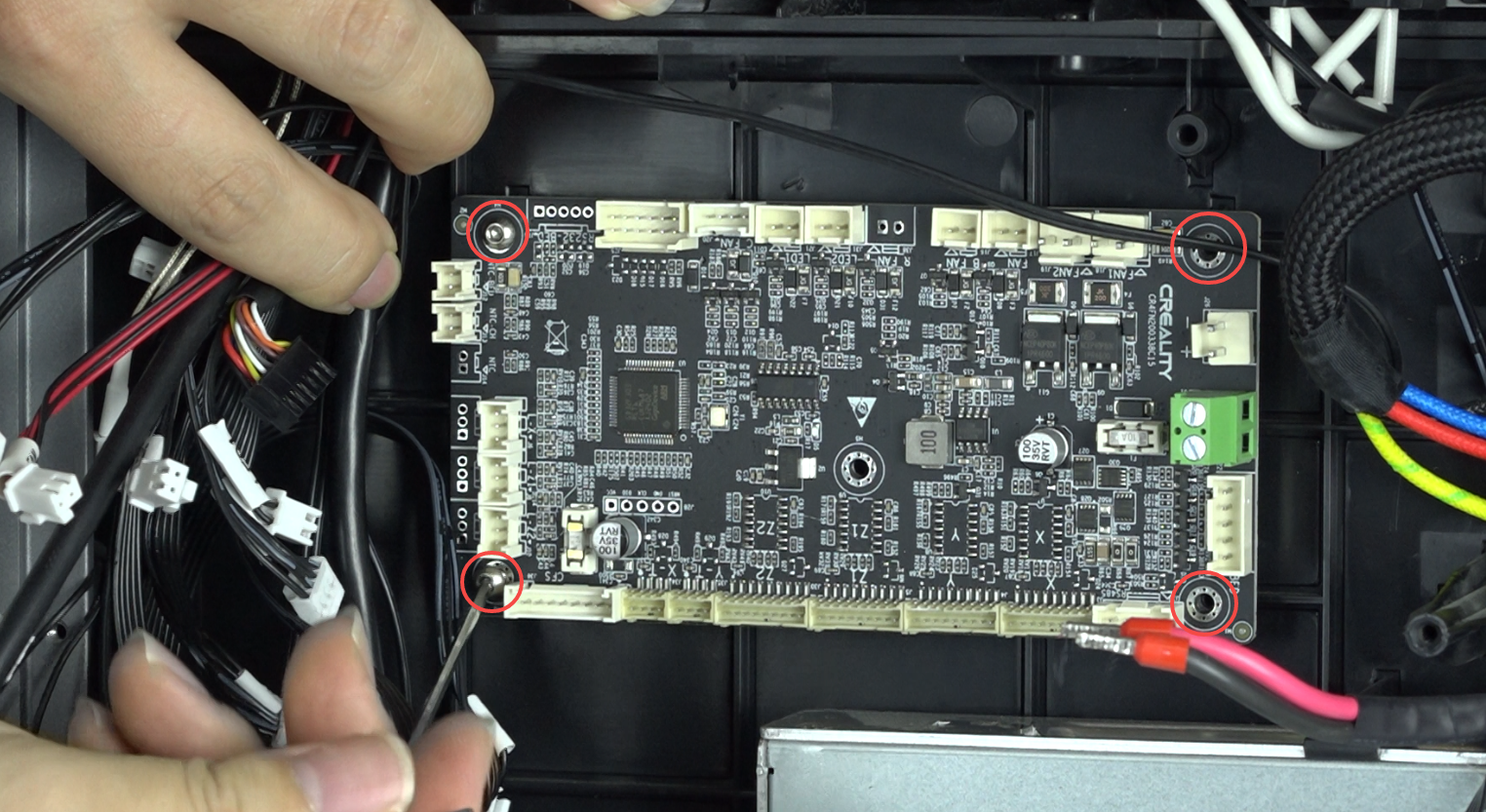
5. Remove the damaged mainboard
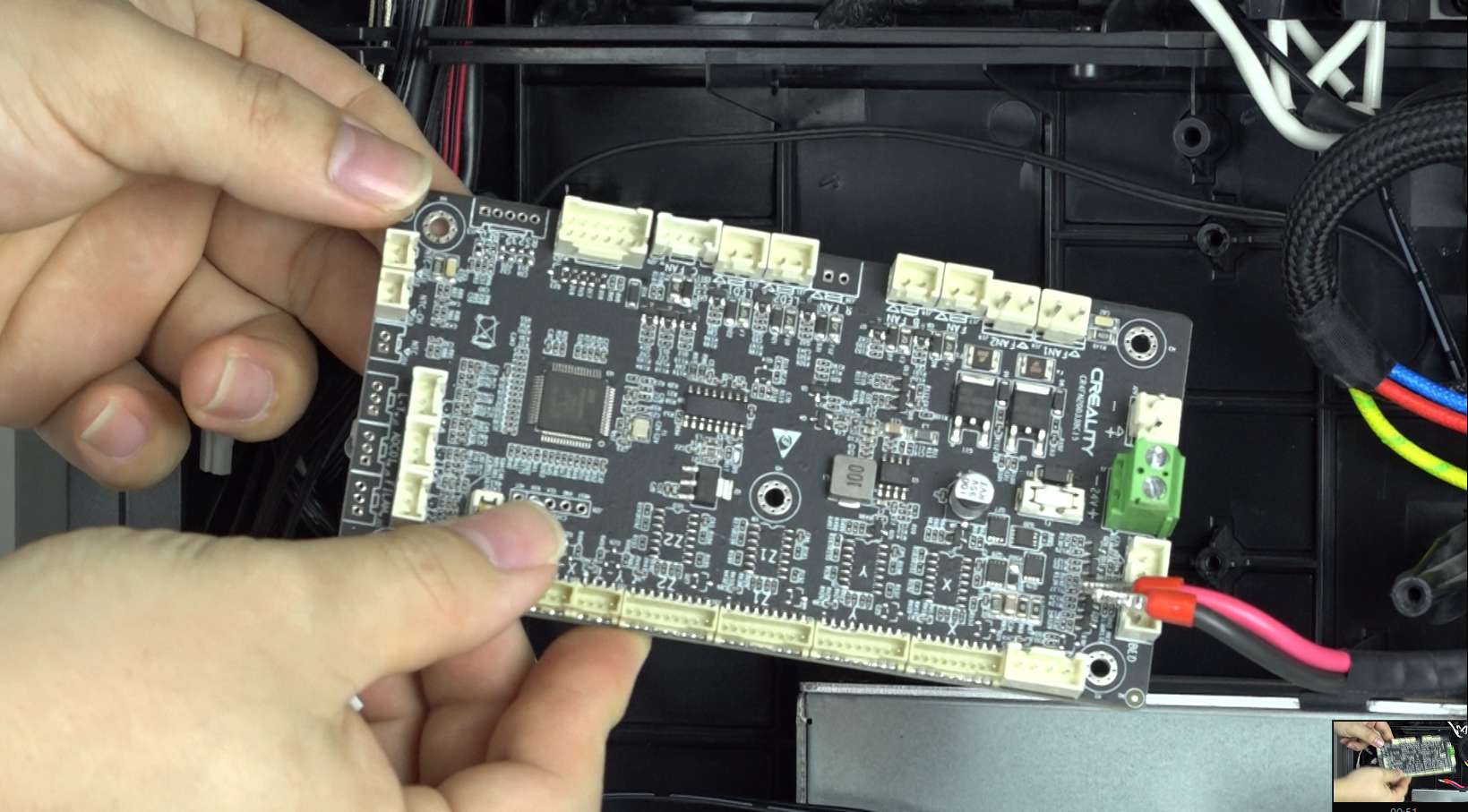
Install the mainboard
6. Place the new mainboard, pay attention to the direction and align the holes
Use H2.0 hexagonal wrench to install the four M3 screws on the mainboard.
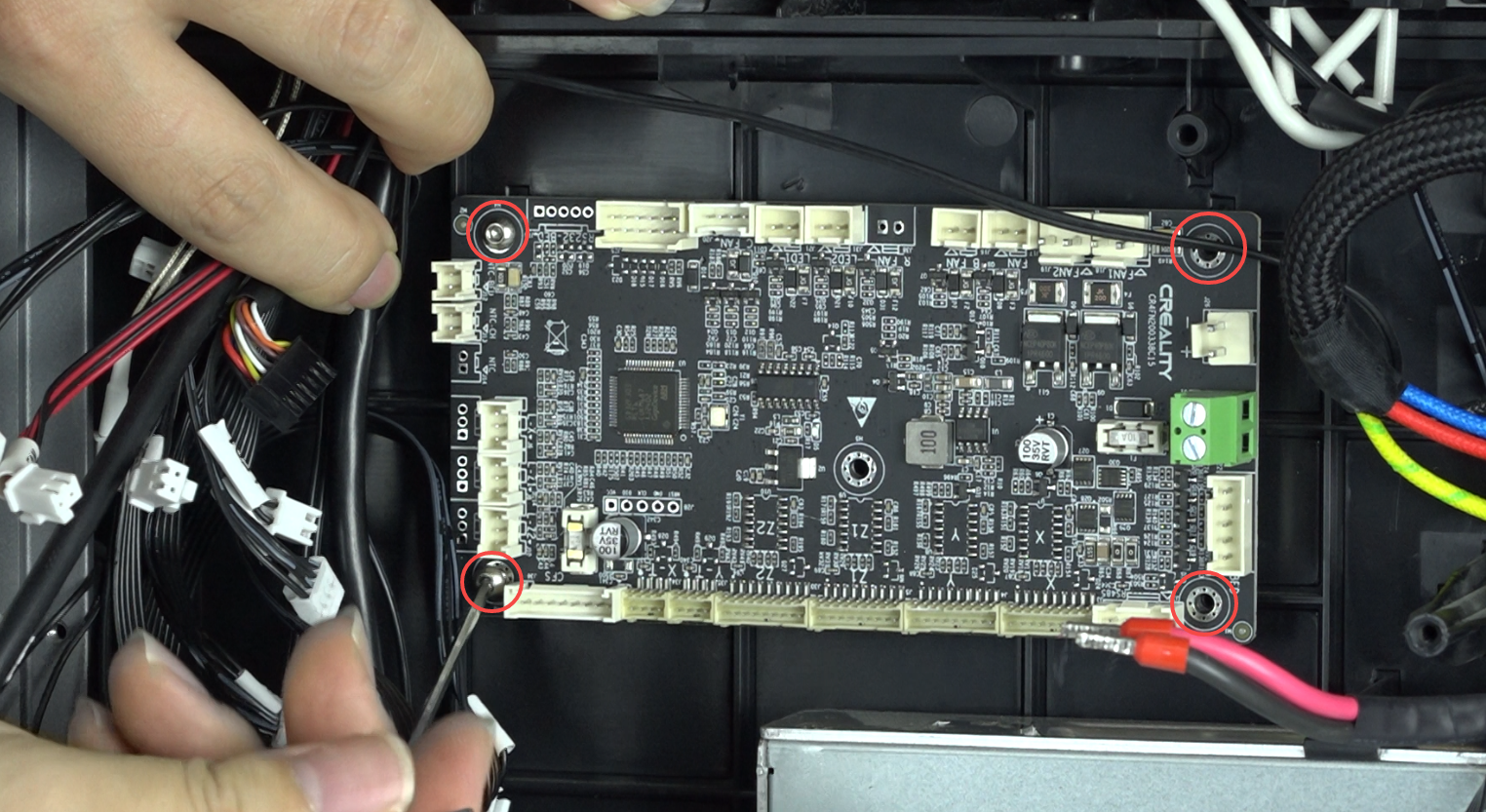
Refer to the mainboard wiring diagram to plug in all the wires to the mainboard. Note: do not plug in any wire incorrectly, otherwise it will cause secondary damage to the machine.
Test
7. Plug in the power cord and turn on the printer.
Touch the screen, test the machine's heating, movement and other functions, check if the machine is working normally
8. After testing, power off and unplug the power cord
Final Step
9. Organise the cables and secure them in place with cable ties.
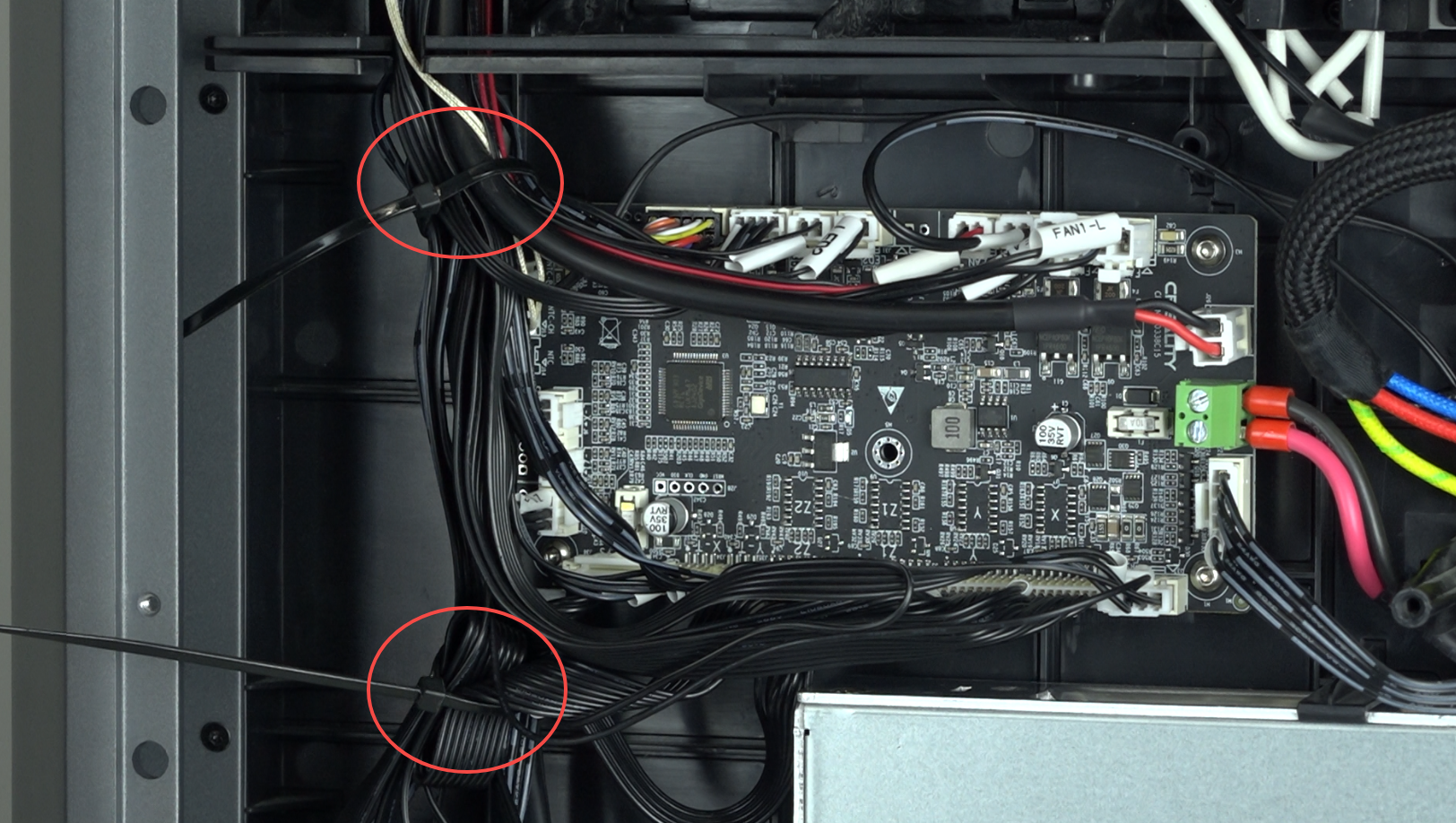
10. Install the back panel using H2.0 and H2.5 hexagonal wrenches to fasten the screws on the back.
Was this article helpful?
That’s Great!
Thank you for your feedback
Sorry! We couldn't be helpful
Thank you for your feedback
Feedback sent
We appreciate your effort and will try to fix the article